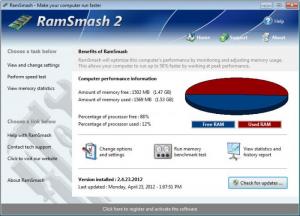RamSmash
2.5.26.2014
Size: 3.38 MB
Downloads: 7436
Platform: Windows (All Versions)
The RAM memory is a key component of the system and directly influences the performance of every application. The problem is that Windows doesn't optimize the memory, for making it available to programs in an optimal way. Some applications, when they are closed, don't release the occupied memory and, as such, running programs cannot benefit from it. That's why it would be a good idea to install a specialized application for freeing up the RAM memory. One such application is RamSmash.
This Windows program can monitor the available RAM memory and can release it from time to time, on a regular basis, making sure that running programs can use the entire free amount of RAM. After running the program, its graphical interface will display in real time the amount of free and occupied RAM using values and a pie chart.
At this point, the user can take advantage of the slider available, for setting up the amount of memory that should be reached in order to initiate the memory release feature. The slider also has an advanced settings section, which can be used by advanced users to customize the memory release process.
For finding out whether the memory optimization is efficient, the program includes a speed test feature, which can test all the aspects of the system memory. Besides that, the amount of free memory and the level of memory that should be maintained can be displayed in a graphical way, for making it easier to understand the program's settings.
Pros
It can optimize the system memory and automatically free it after it drops bellow a certain level. Besides that, it includes a speed test, for viewing the efficiency of the memory optimization. Furthermore, it includes an advanced section, for customizing every aspect of the memory optimization process.
Cons
Beginners may have trouble using the advanced settings. RamSmash can optimize your system RAM, thus improving the performance of the system and applications.
RamSmash
2.5.26.2014
Download
RamSmash Awards

RamSmash Editor’s Review Rating
RamSmash has been reviewed by Jerome Johnston on 26 Apr 2012. Based on the user interface, features and complexity, Findmysoft has rated RamSmash 4 out of 5 stars, naming it Excellent